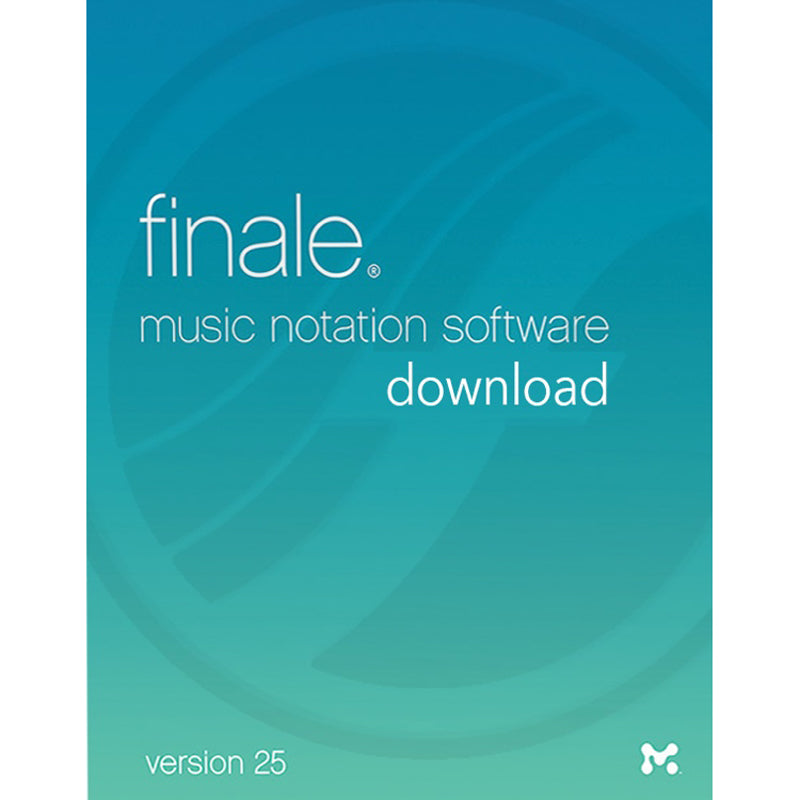


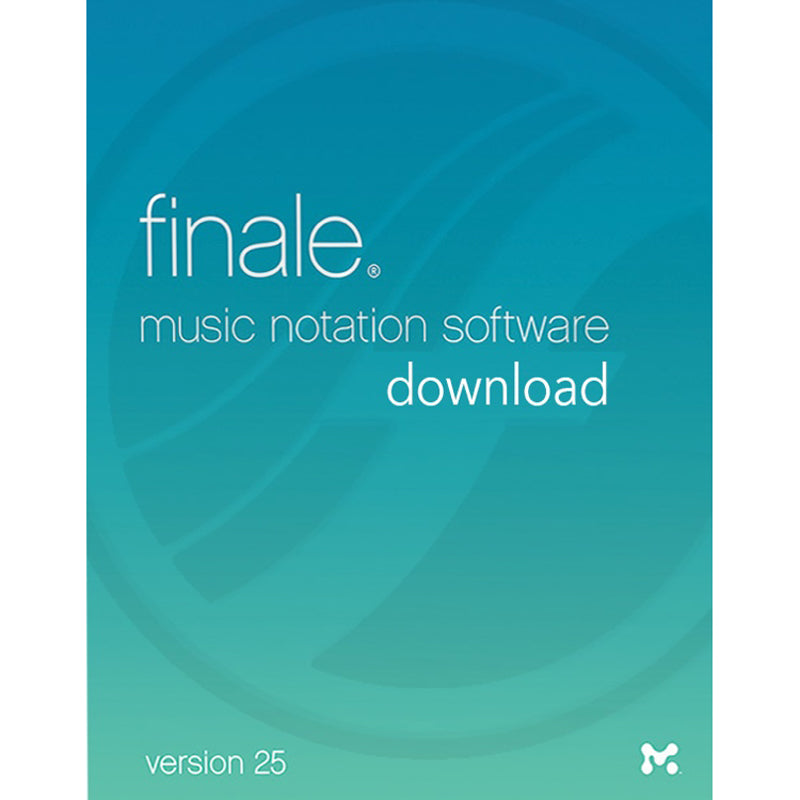
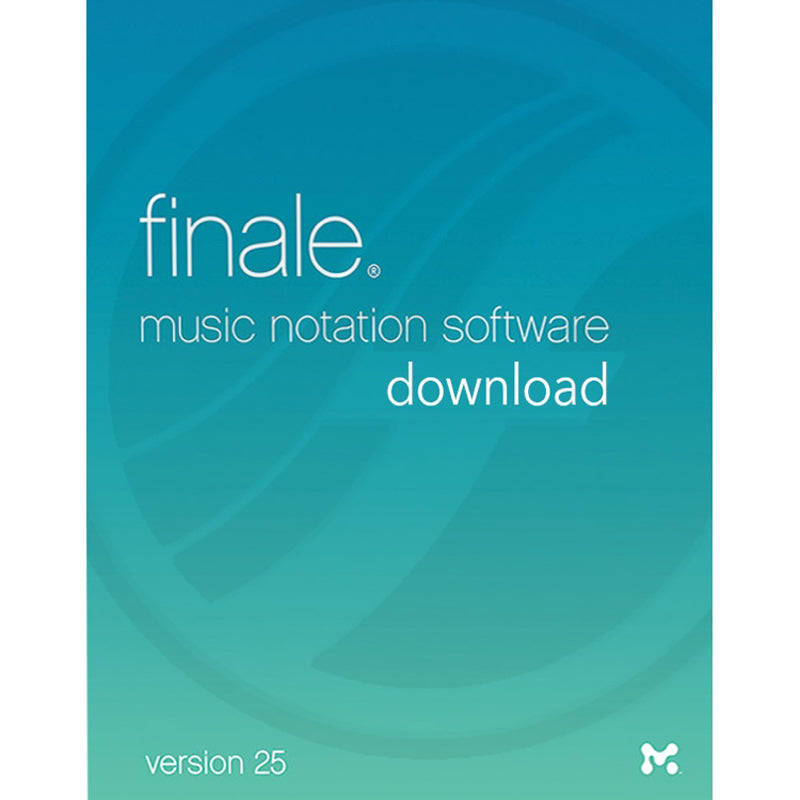

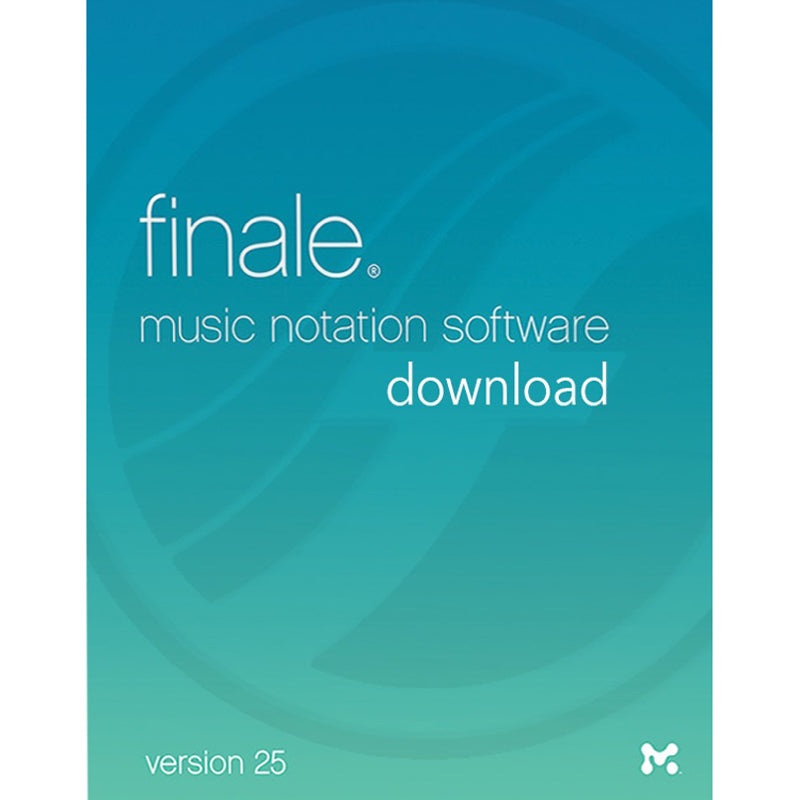

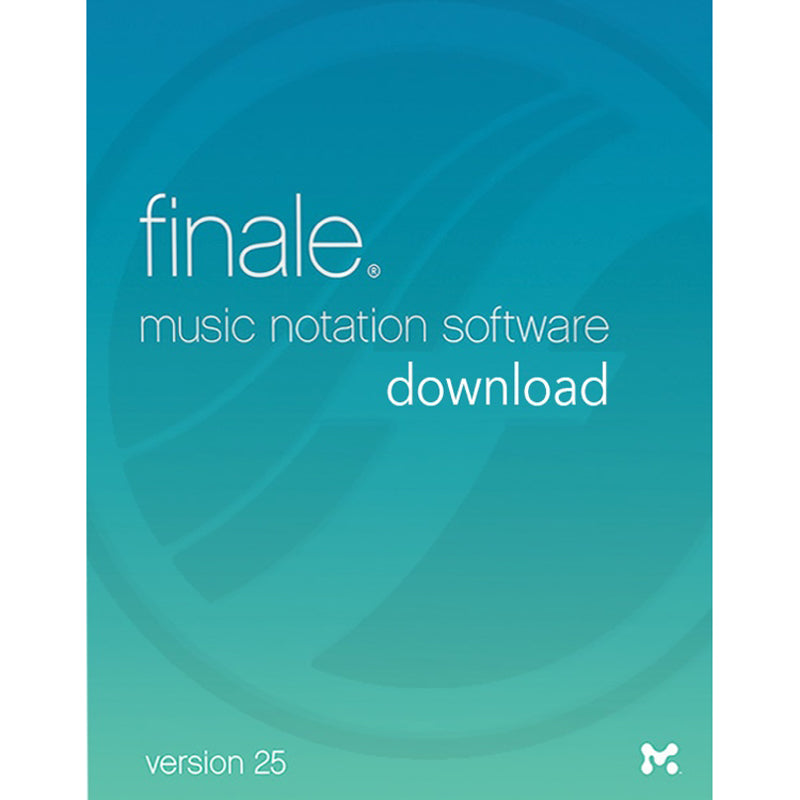
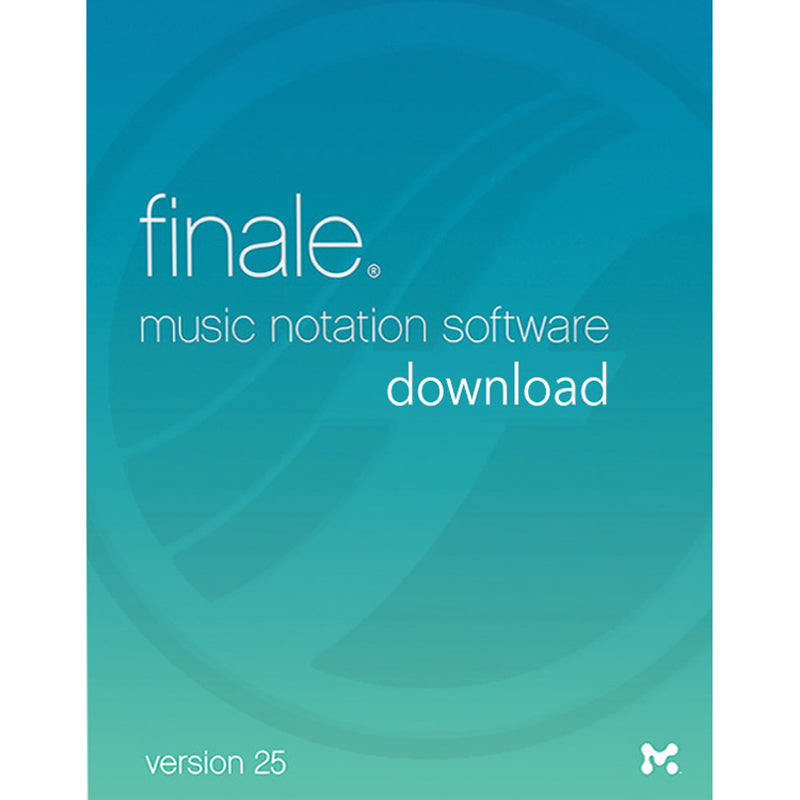


- Details
- Features
- Tech Specs
- Reviews
Focus On Your Art, Not The Details
When inspiration strikes, Finale takes care of the details so you can focus on your music. Capture ideas as fast as you can – with no obstacles to slow you down.
Your Music, Your Way
In an instant you can move measures, change keys, or perform dozens of edits to capture, arrange, perfect, and print anything you can imagine. Finale even offers creative and editorial input, from automatically adding a drum groove to indicating when notes have been written out of an instrument’s range.
Enter Notes Your Way
The choice is yours. Play in your notes with a MIDI keyboard, mouse, or computer keyboard. You can also import a wide variety of file types, including MIDI and MusicXML™.
| Product Name | MakeMusic Finale 27 |
|---|---|
| Brand | MakeMusic |
| Condition | New |
| MPN | 13-FHR25DCO |
| Shipping Option | Electronic Delivery |
- Getting started is easy. Whether you’re setting up your score, picking a music font, or watching a QuickStart Video, Finale guides you to perfection.
- Enter notes your way – from MIDI, your mouse, your computer keyboard, or by importing files, no other software offers you more note entry options.
- Finale automates and streamlines the process of entering lyrics, guitar tab, chords, and more.
- Finale makes it easy to perfect your score with handy editing tools like the Selection tool, Multiple page editing, ScoreManager®, and intuitive cut/copy/paste options.
- Finale includes world-class instrument libraries, support for external sound libraries, and several innovative tools to make sure your music sounds as good as it looks.
- In addition to printed pages and audio files, Finale helps you create electronic documents that anyone can edit, print, and save. No one offers more ways to collaborate and share your music.
- With exclusive features like SmartMusic® support, customizable music education worksheets, and the Exercise Wizard, Finale offers music educators more ways to save time.
- Exclusive idea-generating features, essential tools like transposition and range checking, and time savers like Linked Parts are all included.
- Finale is able to open or save as a standard MIDI file to work in conjunction with the industry’s most in-demand production and sequencing programs. Video support and Finale’s built in mixer are just two of many tools inside of Finale that help you prepare your score for final production.
- Finale is the industry standard because it offers ultimate control of the printed page.
- Finale continues to update it’s code base to ensure you’re supported in future operating systems.
Windows
- Windows 7 SP1/8/10 (64-bit required)
- Intel Core 2 Duo processor or AMD Athlon processor (Intel i3 or AMD Athlon II X2 and above recommended)
- 600MB hard drive space required for software
Macintosh
- OS X 10.10-10.12
- Intel Core 2 Duo processor or better (Intel i3 processor and above recommended)
- 700MB hard drive space required for software
Both
- USB Port
- 800X600 minimum monitor resolution (1366×768 and above recommended)
- Minimum 2 GB of RAM, 4 GB and above recommended
- An additional 8GB hard drive space is required for Garritan sounds
- Internet connection for download version, updates, and help resources
Optional
- MIDI interface
- MIDI input and/or playback device
- Printer
- A sound card, including standard DirectSound® , WASAPI, or ASIO™, is required for playing VST sounds in Windows.
MakeMusic Finale 27
Focus On Your Art, Not The Details
When inspiration strikes, Finale takes care of the details so you can focus on your music. Capture ideas as fast as you can – with no obstacles to slow you down.
Your Music, Your Way
In an instant you can move measures, change keys, or perform dozens of edits to capture, arrange, perfect, and print anything you can imagine. Finale even offers creative and editorial input, from automatically adding a drum groove to indicating when notes have been written out of an instrument’s range.
Enter Notes Your Way
The choice is yours. Play in your notes with a MIDI keyboard, mouse, or computer keyboard. You can also import a wide variety of file types, including MIDI and MusicXML™.
| Product Name | MakeMusic Finale 27 |
|---|---|
| Brand | MakeMusic |
| Condition | New |
| MPN | 13-FHR25DCO |
| Shipping Option | Electronic Delivery |
- Getting started is easy. Whether you’re setting up your score, picking a music font, or watching a QuickStart Video, Finale guides you to perfection.
- Enter notes your way – from MIDI, your mouse, your computer keyboard, or by importing files, no other software offers you more note entry options.
- Finale automates and streamlines the process of entering lyrics, guitar tab, chords, and more.
- Finale makes it easy to perfect your score with handy editing tools like the Selection tool, Multiple page editing, ScoreManager®, and intuitive cut/copy/paste options.
- Finale includes world-class instrument libraries, support for external sound libraries, and several innovative tools to make sure your music sounds as good as it looks.
- In addition to printed pages and audio files, Finale helps you create electronic documents that anyone can edit, print, and save. No one offers more ways to collaborate and share your music.
- With exclusive features like SmartMusic® support, customizable music education worksheets, and the Exercise Wizard, Finale offers music educators more ways to save time.
- Exclusive idea-generating features, essential tools like transposition and range checking, and time savers like Linked Parts are all included.
- Finale is able to open or save as a standard MIDI file to work in conjunction with the industry’s most in-demand production and sequencing programs. Video support and Finale’s built in mixer are just two of many tools inside of Finale that help you prepare your score for final production.
- Finale is the industry standard because it offers ultimate control of the printed page.
- Finale continues to update it’s code base to ensure you’re supported in future operating systems.
Windows
- Windows 7 SP1/8/10 (64-bit required)
- Intel Core 2 Duo processor or AMD Athlon processor (Intel i3 or AMD Athlon II X2 and above recommended)
- 600MB hard drive space required for software
Macintosh
- OS X 10.10-10.12
- Intel Core 2 Duo processor or better (Intel i3 processor and above recommended)
- 700MB hard drive space required for software
Both
- USB Port
- 800X600 minimum monitor resolution (1366×768 and above recommended)
- Minimum 2 GB of RAM, 4 GB and above recommended
- An additional 8GB hard drive space is required for Garritan sounds
- Internet connection for download version, updates, and help resources
Optional
- MIDI interface
- MIDI input and/or playback device
- Printer
- A sound card, including standard DirectSound® , WASAPI, or ASIO™, is required for playing VST sounds in Windows.
- Choosing a selection results in a full page refresh.
- Opens in a new window.












