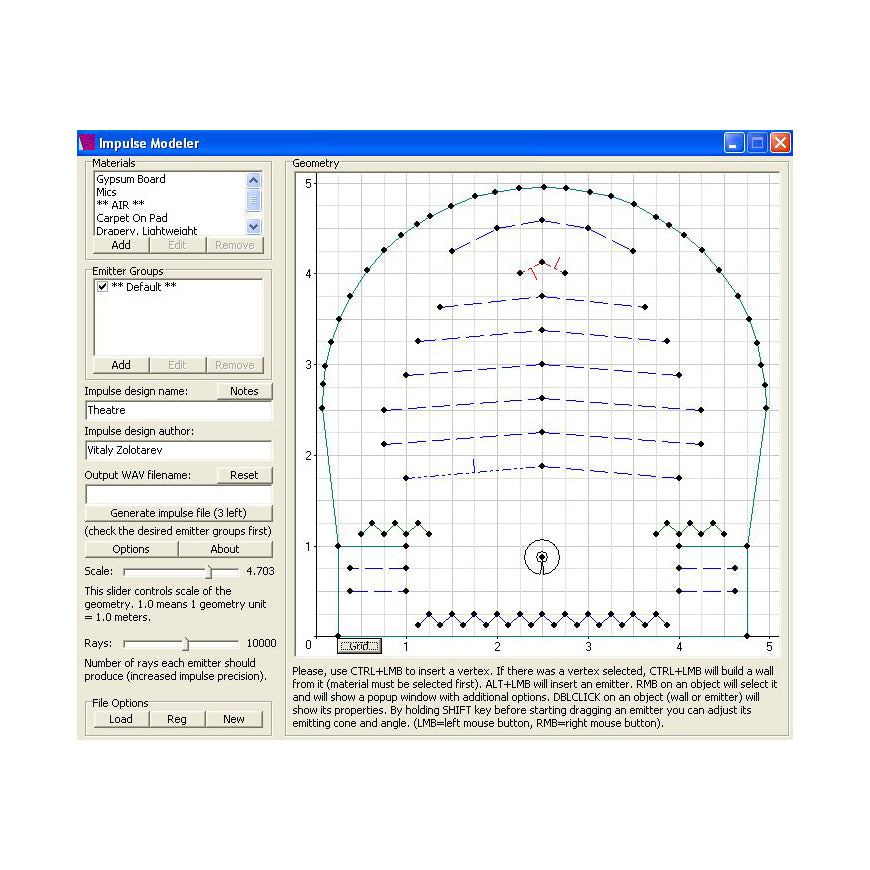
- Details
- Features
- Tech Specs
- Reviews
This is an amazing tool for those who use convolution reverberators (processors) in their soundworks. This tool will help you to design your own room impulse responses ranging from small rooms to large echo halls to small "intimate" cabinets to echoing soundscapes. You have the opportunity to design materials and room's geometry. There is a bunch of other settings too. These are room's size which really alters perceived size, density control which allows to create maximally dense reverbs, "random seed" parameter which allows to create endless number of variations of the same room design. You can also set output sample rate and bit depth. After you have designed your room you just need to press "Generate" button and after a while a freshy WAV file will be ready to be loaded into any convolution reverberator for your listening pleasure.
We want to emphasize that Impulse Modeler is an artistic tool. It was designed mainly for musicians, sound designers and sound engineers. If you are looking for reverbs you cannot get anywhere that are maximally convincing and easily controllable, Impulse Modeler is a tool for you.
As for Impulse Modeler usage, everything is very simple. You just model a room from the "top" view placing vertices and interconnecting them with the walls, put one to several impulse emitters that "throw" rays into various directions specified by the emitting cone (showed as a partial pie) and finally you put a wall that recepts rays (showed with a dashed line). When ray touches this "recepting" wall, that ray will be reflected in the final impulse response file. Everything is that simple.
| Product Name | Voxengo Impulse Modeler Plug-in |
|---|---|
| Brand | Voxengo |
| Condition | New |
| MPN | IMPULSE-MODELER |
| Shipping Option | Electronic Delivery |
- Easy-to-use vector graphics editor
- 8, 16, 24 and 32-bit output
- Overall room size is controlled with a single slider
- Grid support for even easier editing
- 44100, 48000, 88200, 96000 Hz output sampling rates
- 8 frequency bands for precise material definition
- Many example designs and materials
Windows Requirements
- Windows XP, Vista, 7 & 8
- Pentium IV 2GHz
- Athlon XP 2GHz
- 2 GB RAM
- 32 & 64 bit Support
- Up to 3 computers authorisation
Mac Requirements
- Mac OS 10.5 and above
- Macintosh Intel 1.5 GHz
- 2 GB RAM
- 32 & 64 bit Support
- Up to 3 computers authorisation
Voxengo Impulse Modeler Plug-in
This is an amazing tool for those who use convolution reverberators (processors) in their soundworks. This tool will help you to design your own room impulse responses ranging from small rooms to large echo halls to small "intimate" cabinets to echoing soundscapes. You have the opportunity to design materials and room's geometry. There is a bunch of other settings too. These are room's size which really alters perceived size, density control which allows to create maximally dense reverbs, "random seed" parameter which allows to create endless number of variations of the same room design. You can also set output sample rate and bit depth. After you have designed your room you just need to press "Generate" button and after a while a freshy WAV file will be ready to be loaded into any convolution reverberator for your listening pleasure.
We want to emphasize that Impulse Modeler is an artistic tool. It was designed mainly for musicians, sound designers and sound engineers. If you are looking for reverbs you cannot get anywhere that are maximally convincing and easily controllable, Impulse Modeler is a tool for you.
As for Impulse Modeler usage, everything is very simple. You just model a room from the "top" view placing vertices and interconnecting them with the walls, put one to several impulse emitters that "throw" rays into various directions specified by the emitting cone (showed as a partial pie) and finally you put a wall that recepts rays (showed with a dashed line). When ray touches this "recepting" wall, that ray will be reflected in the final impulse response file. Everything is that simple.
| Product Name | Voxengo Impulse Modeler Plug-in |
|---|---|
| Brand | Voxengo |
| Condition | New |
| MPN | IMPULSE-MODELER |
| Shipping Option | Electronic Delivery |
- Easy-to-use vector graphics editor
- 8, 16, 24 and 32-bit output
- Overall room size is controlled with a single slider
- Grid support for even easier editing
- 44100, 48000, 88200, 96000 Hz output sampling rates
- 8 frequency bands for precise material definition
- Many example designs and materials
Windows Requirements
- Windows XP, Vista, 7 & 8
- Pentium IV 2GHz
- Athlon XP 2GHz
- 2 GB RAM
- 32 & 64 bit Support
- Up to 3 computers authorisation
Mac Requirements
- Mac OS 10.5 and above
- Macintosh Intel 1.5 GHz
- 2 GB RAM
- 32 & 64 bit Support
- Up to 3 computers authorisation
- Choosing a selection results in a full page refresh.
- Opens in a new window.

